SpringBoot (八) --------- SpringBoot 打包
Spring Boot 可以打包为 war 或 jar 文件,以两种方式发布应用
一、SpringBoot 打包为 war
- pom.xml
在 pom.xml 文件中配置内嵌 Tomcat 对 jsp 的解析包
<!--处理 jsp 的依赖-->
<dependency>
<groupId>org.apache.tomcat.embed</groupId>
<artifactId>tomcat-embed-jasper</artifactId>
</dependency>
- 指定 jsp 文件编译目录
<resources>
<resource>
<directory>src/main/webapp</directory>
<targetPath>META-INF/resources</targetPath>
<includes>
<include>**/*.*</include>
</includes>
</resource>
</resources>
- 打包后的 war 文件名称
<!--指定打包后的 war 文件名称-->
<finalName> myweb </finalName>
- 完整的 build 标签内容
<build>
<finalName> myweb </finalName>
<resources>
<!--mybatis 他的 xml 文件放置 src/main/java 目录-->
<resource>
<directory>src/main/java</directory>
<includes>
<include>**/*.xml</include>
</includes>
</resource>
<!--指定 resources 下面的所有资源-->
<resource>
<directory>src/main/resources</directory>
<includes>
<include>**/*.*</include>
</includes>
</resource>
<resource>
<directory>src/main/webapp</directory>
<targetPath>META-INF/resources</targetPath>
<includes>
<include>**/*.*</include>
</includes>
</resource>
</resources>
<plugins>
<plugin>
<groupId>org.springframework.boot</groupId>
<artifactId>spring-boot-maven-plugin</artifactId>
<version>2.2.6.RELEASE</version>
</plugin>
</plugins>
</build>
- 创建 webappp 目录
我们新建普通webapp目录,然后指定 webapp 是 web 的应用目录

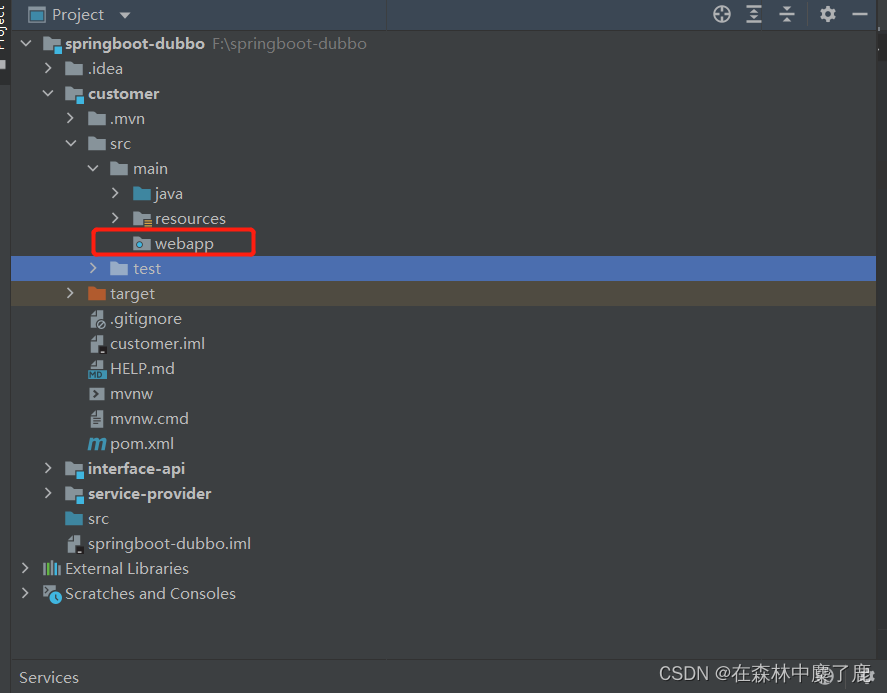
- 创建 jsp 文件
<%@ page contentType="text/html;charset=UTF-8" language="java" %>
<html>
<head>
<title>jsp</title>
</head>
<body>
显示 controller 中的数据 ${data};
</body>
</html>
- 创建 JspWarController
package com.example.customer.controller;
import org.springframework.stereotype.Controller;
import org.springframework.web.bind.annotation.RequestMapping;
import org.springframework.web.servlet.ModelAndView;
@Controller
public class JspWarController {
@RequestMapping("/index")
public ModelAndView index() {
ModelAndView mv = new ModelAndView();
mv.addObject("data", "SpringBoot web 应用打包为 war");
mv.setViewName("index");
return mv;
}
}
- 设置视图解析器
我们在 application.properties 中配置视图解析器
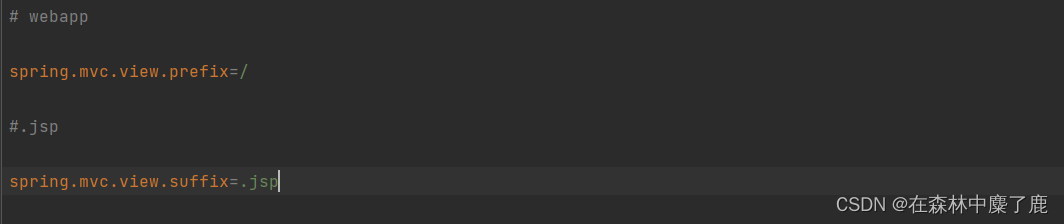
- 启动主类,在浏览器访问地址 index
访问浏览器,地址 index
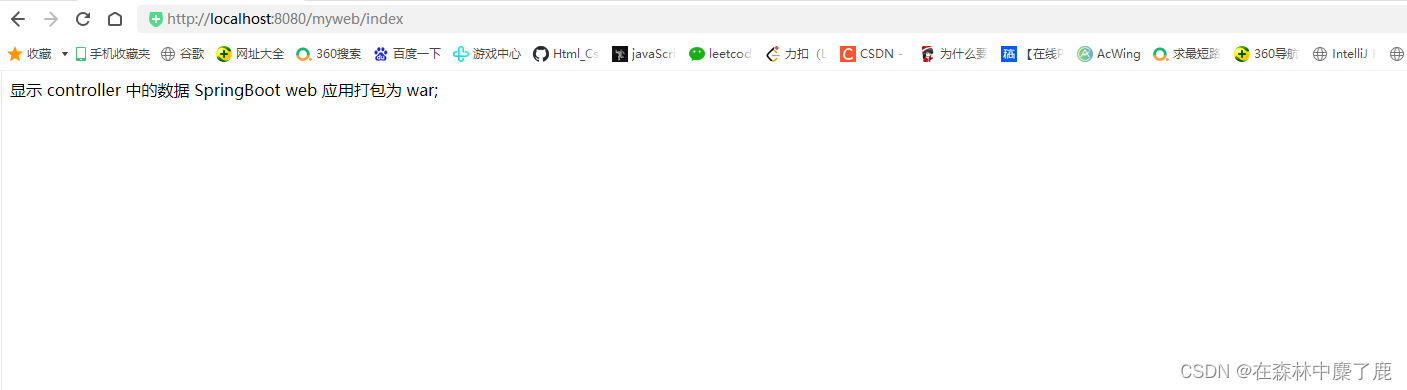
- 主启动类继承 SpringBootServletInitializer
继承 SpringBootServletInitializer 可以使用外部 tomcat。
SpringBootServletInitializer 就是原有的 web.xml 文件的替代。
使用了嵌入式 servlet,默认是不支持 jsp。
package com.example.customer;
import org.apache.dubbo.config.spring.context.annotation.EnableDubbo;
import org.springframework.boot.SpringApplication;
import org.springframework.boot.autoconfigure.SpringBootApplication;
import org.springframework.boot.builder.SpringApplicationBuilder;
import org.springframework.boot.web.servlet.support.SpringBootServletInitializer;
@SpringBootApplication
@EnableDubbo
public class CustomerApplication extends SpringBootServletInitializer {
public static void main(String[] args) {
SpringApplication.run(CustomerApplication.class, args);
}
@Override
protected SpringApplicationBuilder configure(SpringApplicationBuilder builder) {
return builder.sources(CustomerApplication.class);
}
}
- 指定项目 package 是 war
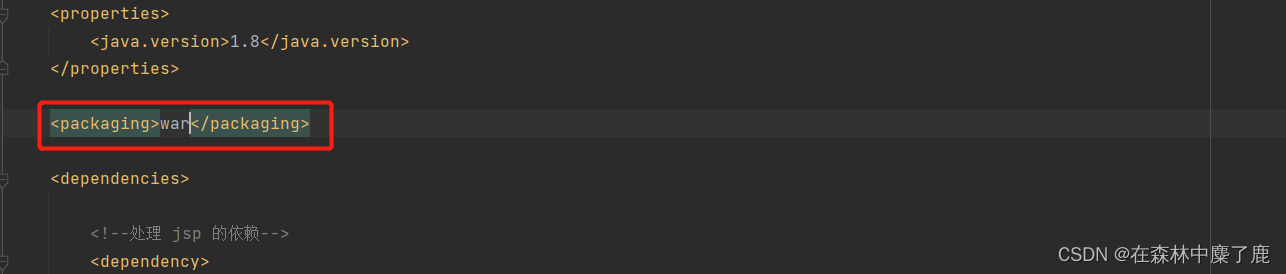
- maven package 打包
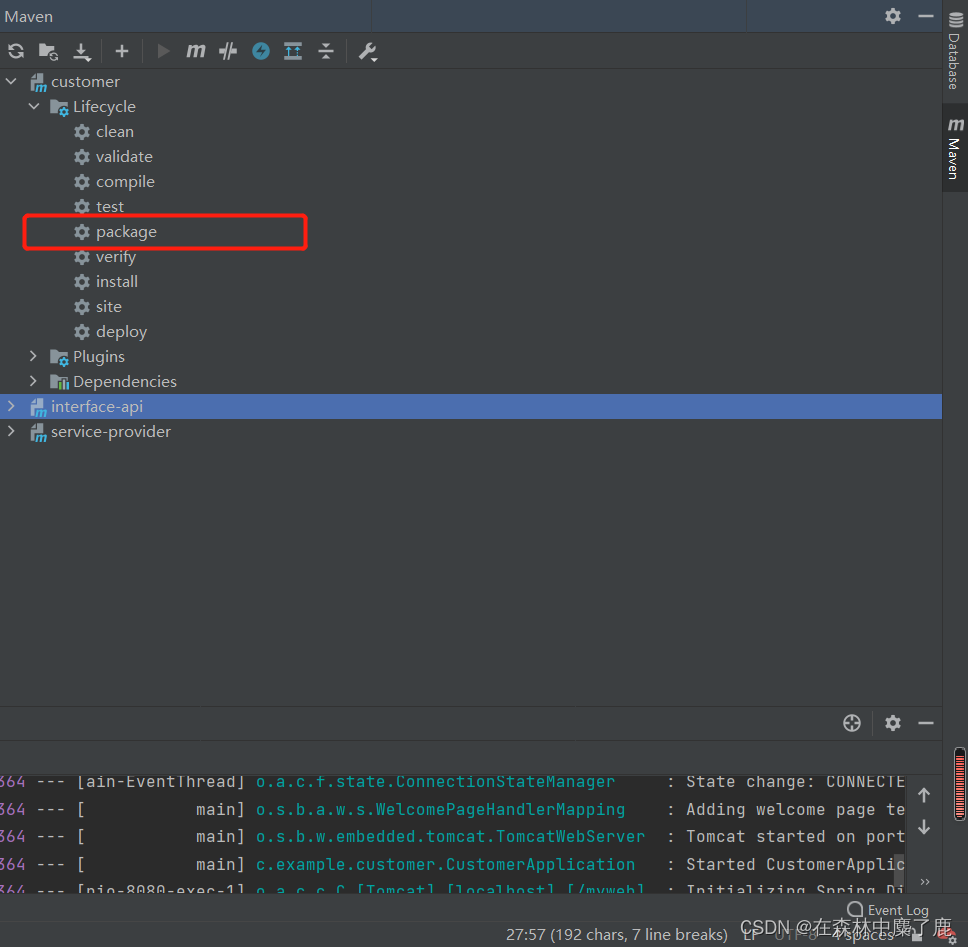

- 发布打包后的 war 到 tomcat
target 目录下的 war 文件拷贝到 tomcat 服务器 webapps 目录中,启动 tomcat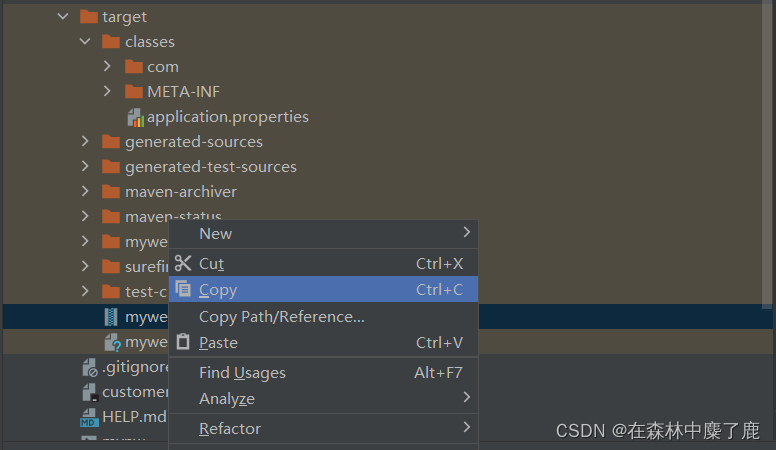
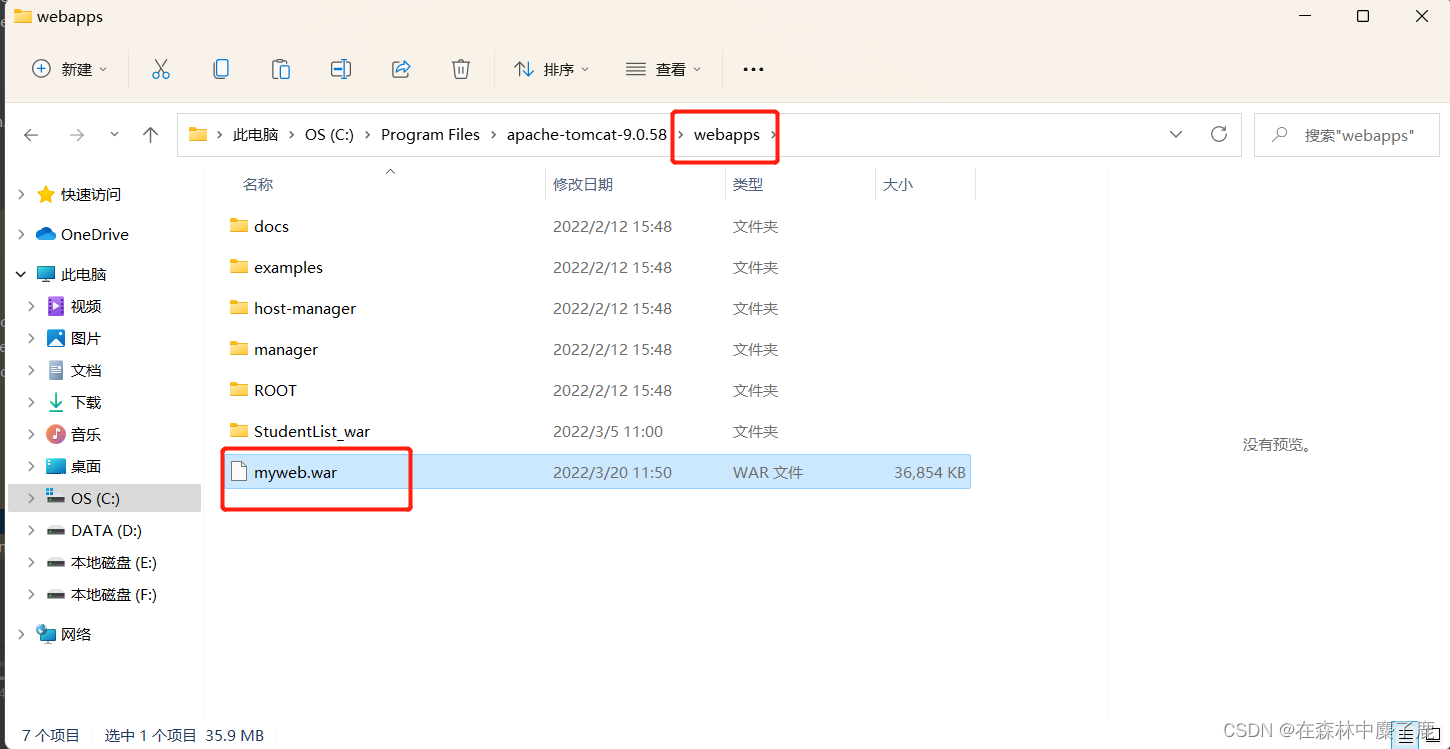
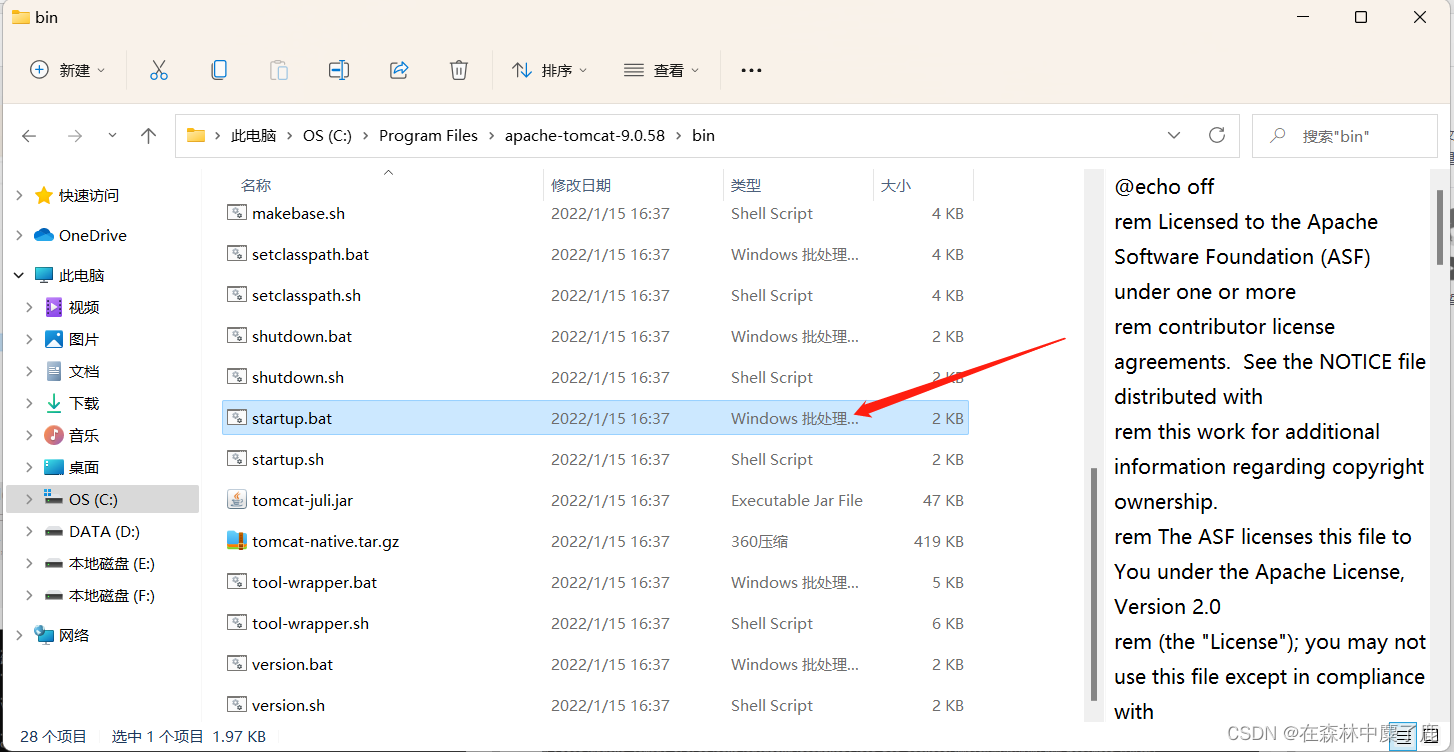
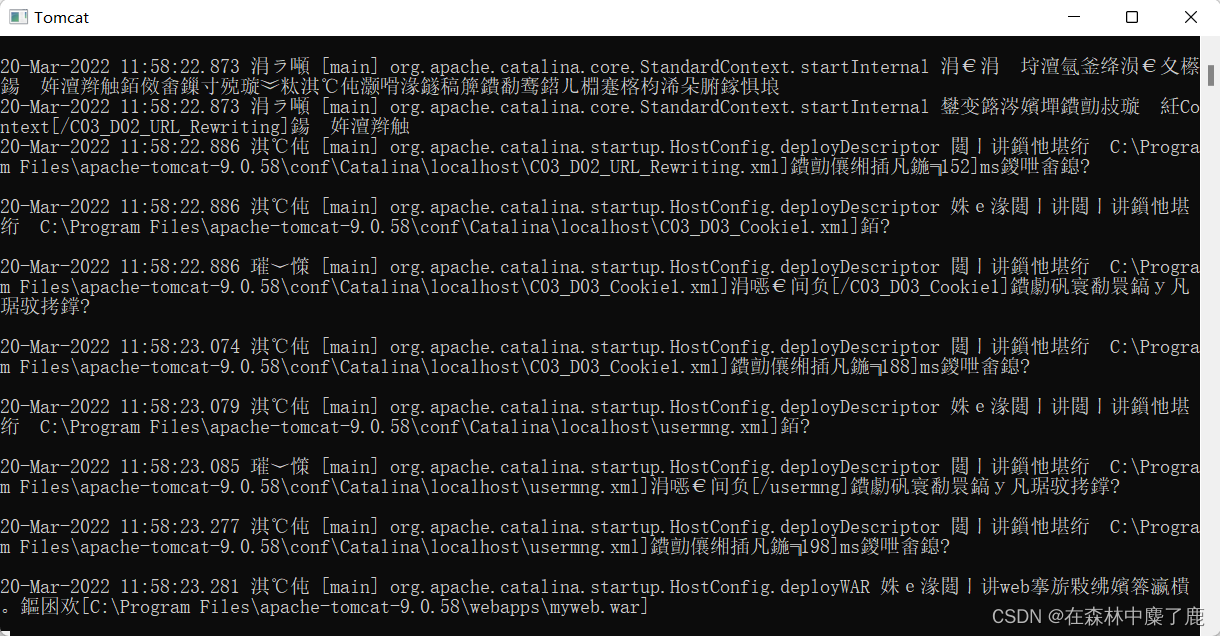
二、SpringBoot 打包为 jar
前面步骤几乎与打包为 war 相同,我们需要在 pom.xml 中更改打包类型即可
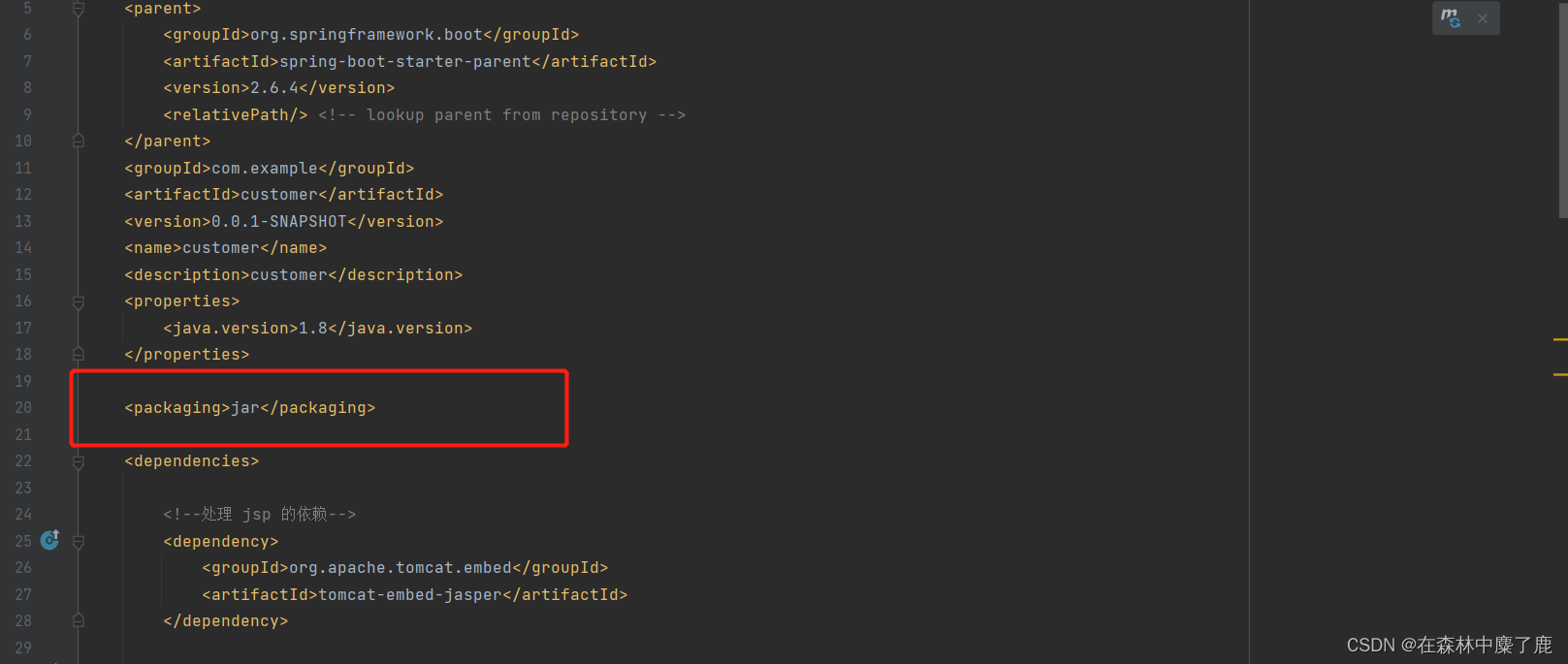
会出现以下错误,我们将 test 目录中代码注释掉即可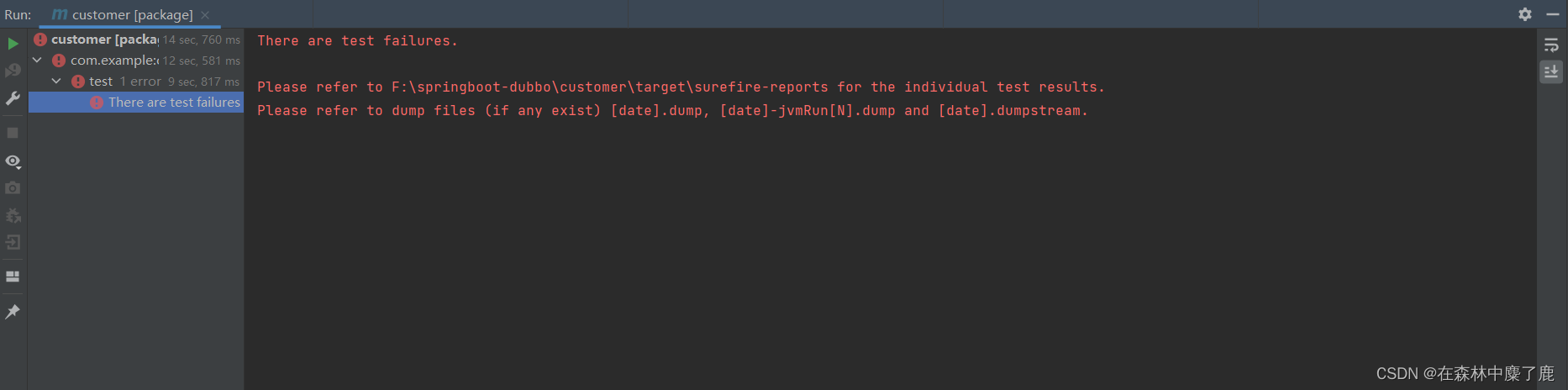
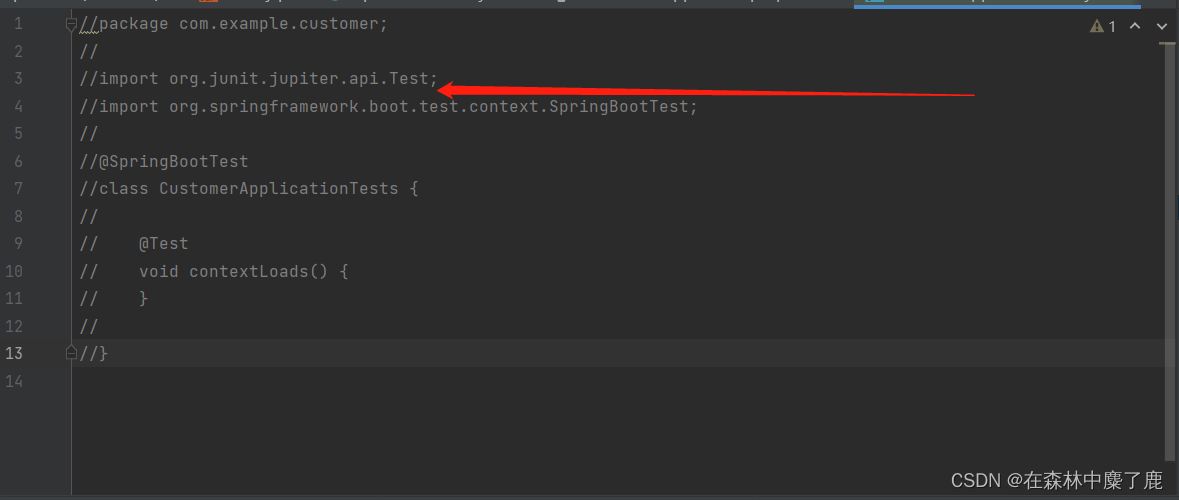
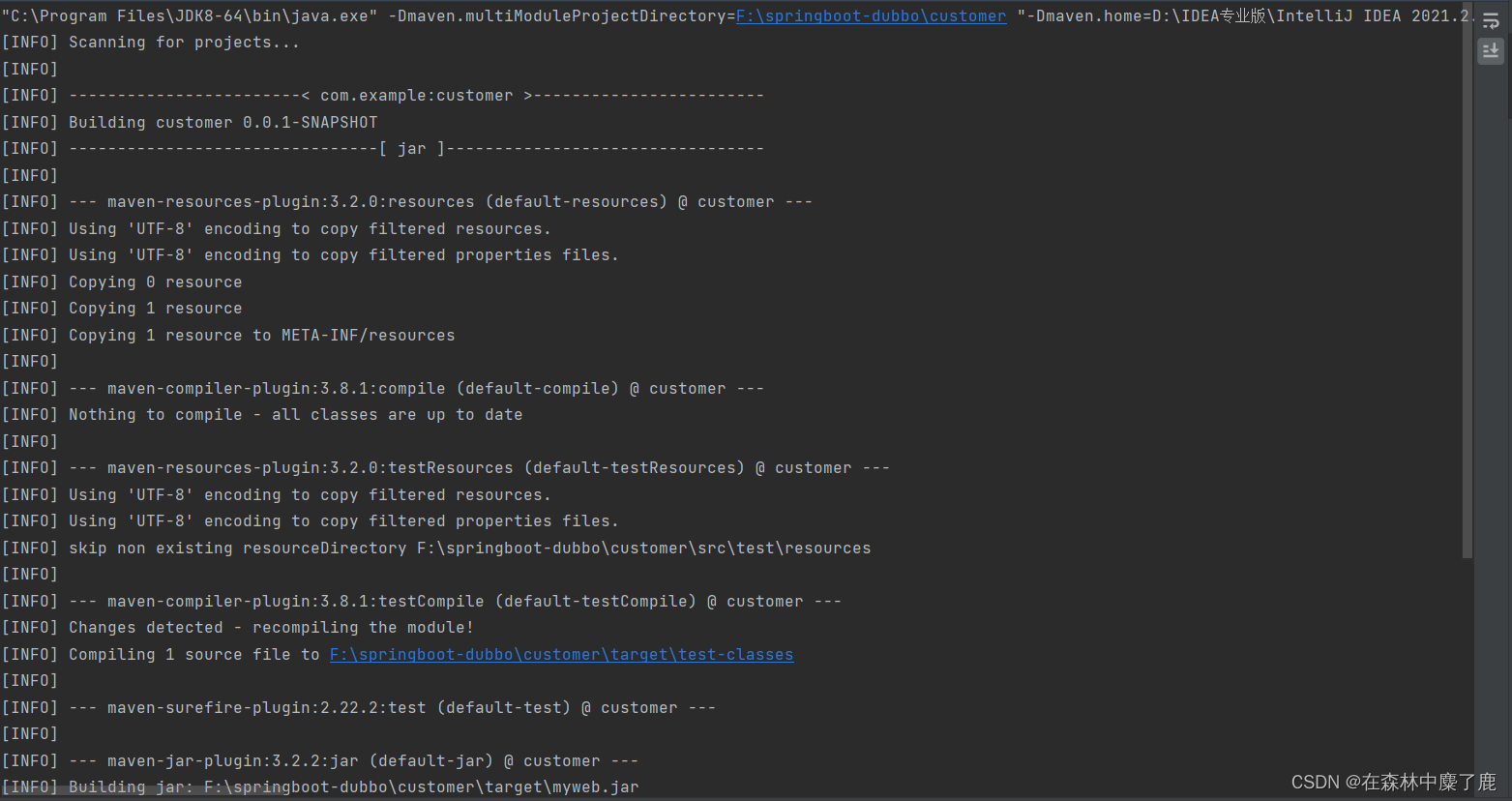
- 执行 jar,启动内置的 tomcat
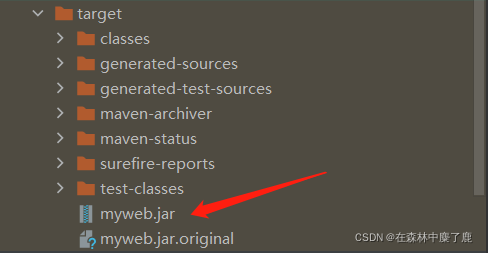
java –jar mybootjar.jar 启动 tomcat ,浏览器访问 web 应用
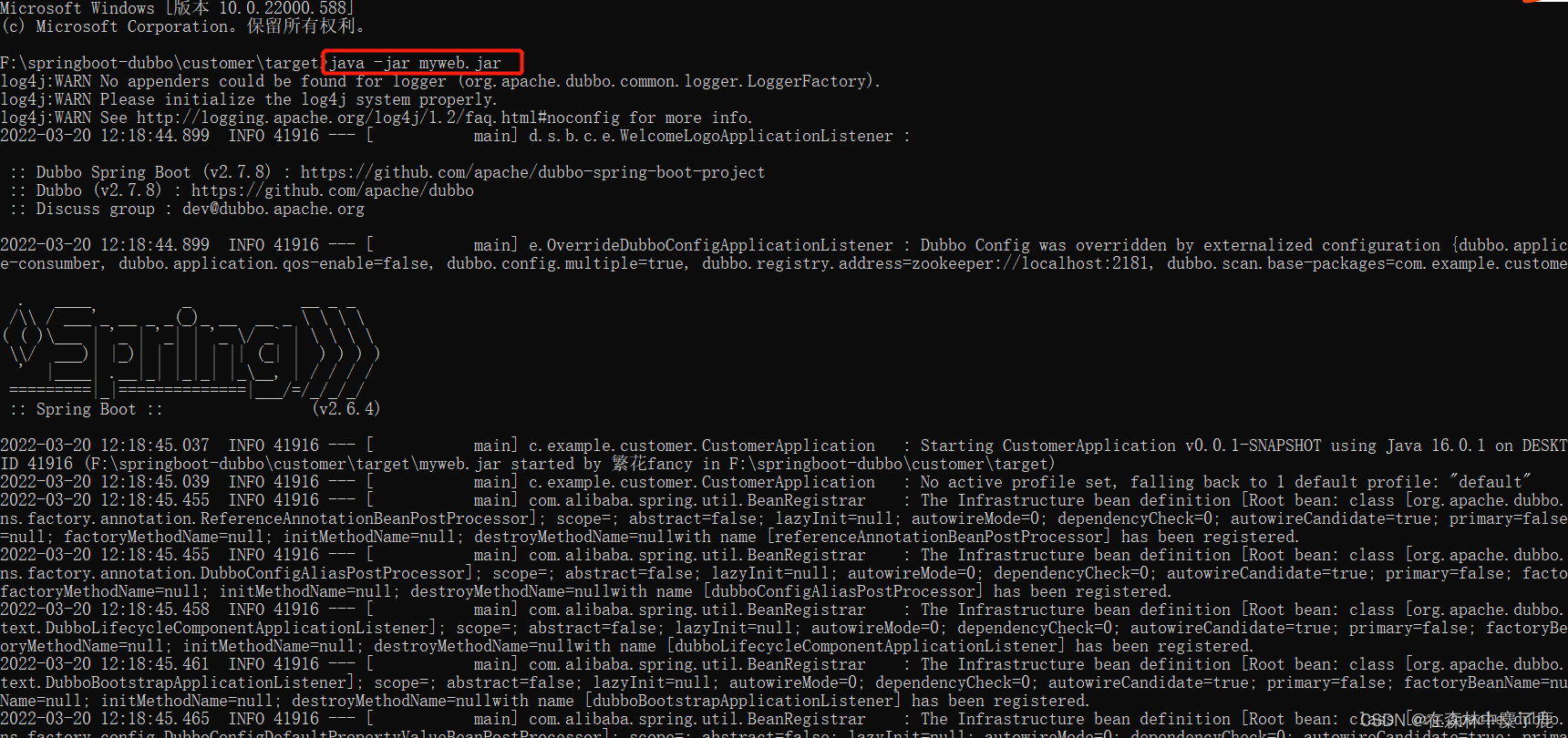
三、Spring Boot 部署和运行方式总结
➢ 在 IDEA 中直接运行 Spring Boot 程序的 main 方法(开发阶段)
➢ 用 maven 将 Spring Boot 安装为一个 jar 包,使用 Java 命令运行 java -jar springboot-xxx.jar
可以将该命令封装到一个 Linux 的一个 shell 脚本中(上线部署)
◼ 写一个 shell 脚本:
#!/bin/sh
java -jar xxx.jar
◼ 赋权限 chmod 777 run.sh
◼ 启动 shell 脚本: ./run.sh
➢ 使用 SpringBoot 的 maven 插件将 Springboot 程序打成 war 包,单独部署在 tomcat 中运行(上线部署常用)
这篇好文章是转载于:学新通技术网
- 版权申明: 本站部分内容来自互联网,仅供学习及演示用,请勿用于商业和其他非法用途。如果侵犯了您的权益请与我们联系,请提供相关证据及您的身份证明,我们将在收到邮件后48小时内删除。
- 本站站名: 学新通技术网
- 本文地址: /boutique/detail/tanhgejfjf
-

photoshop保存的图片太大微信发不了怎么办
PHP中文网 06-15 -

Android 11 保存文件到外部存储,并分享文件
Luke 10-12 -

《学习通》视频自动暂停处理方法
HelloWorld317 07-05 -

word里面弄一个表格后上面的标题会跑到下面怎么办
PHP中文网 06-20 -

photoshop扩展功能面板显示灰色怎么办
PHP中文网 06-14 -

微信公众号没有声音提示怎么办
PHP中文网 03-31 -

excel下划线不显示怎么办
PHP中文网 06-23 -

excel打印预览压线压字怎么办
PHP中文网 06-22 -

怎样阻止微信小程序自动打开
PHP中文网 06-13 -

TikTok加速器哪个好免费的TK加速器推荐
TK小达人 10-01




